MOMENTUM EA is a price action swing system which does 2 things:
- First strategy will hunt down strong price movements. It will then start opening multiple trades in the direction of that trend. The trades will either hit Take profit or Stop loss, or the EA will close the group of trades when it exceeds a certain profit. It is NOT a grid system and will only place extra trades if the momentum of the trend is continuing. If there is a reversal in the trend, it will not add extra trades.
- Second strategy will try to catch these trend reversals. Also with this strategy, the EA will open multiple trades if the reversal trend is strong.
Settings
- All trades have stop loss at a safe, but not too far distant. Protecting capital is rule number 1 in trading.
- Some trades have fixed take profit, others will use a trailing stop
- Multiple algorithms are used for managing the closing of the trade(s)
- Even if price doesn't reach the take profit levels, the group of open trades can still close in profit. So we don't always need the trend to be very strong to be profitable.
- Proved money-management techniques, used in all my EA's.
- This is a long term EA, which does a lot of trades, but it will not trade every day. Only when strong price movements are detected, trades will be opened.
- The EA is very versatile: it can be used and optimized on multiple timeframes and for multiple pairs. More timeframes and pairs will become available in the future.
- The EA uses only candle OPEN and CLOSE values, so less risk for faulty backtesting (tick data testing and 'open-prices only' backtesting are almost identical)
- This EA uses pure PRICE ACTION (price movement) for entering trades. No lagging indicators are used.
- The EA has an "automatic settings loading" system build in, so it will automatically select the best settings for the pair and timeframe.
- The EA is very limited influenced by spread or slippage, so it is safe to run in almost all market conditions and trade-account types.
- The EA can do a lot of trades, so it is also very interesting to use it for rebates!
Parameters
- EA SETUP PARAMETERS: here you can set the basic settings, like which pairs to run and which strategies to use
- LOTSIZE SETTINGS: here you can determine how lot size will be calculated
- PARAMETERS: here you can set all individual parameters when not using automatic settings
- STRATEGY A entry parameters: here you can set the entry conditions for Strategy A
- STRATEGY B entry parameters: here you can set the entry conditions for Strategy B
- GENERAL ENTRY PARAMETERS: here you can set the overall entry conditions
- GENERAL EXIT PARAMETERS: here you can set the overall exit conditions
- GAP FILTER: here you can activate the GAP filter
- TRADE TIME SETTINGS: here you can choose which hours to trade
- The full manual can be downloaded
Recommended pairs and timeframes
- M1: EURUSD and GBPUSD,
- M5: EURUSD, GBPUSD, USDCHF, EURGBP, AUDUSD, USDJPY, EURJPY, GBPJPY, EURAUD, NZDUSD, EURCAD, USDCAD and XAUUSD
- M15: EURUSD, GBPUSD, USDCHF, USDCAD, USDJPY, EURJPY, GBPJPY, AUDUSD, NZDUSD, EURAUD, EURCAD, EURGBP and XAUUSD
- M30: EURUSD, GBPUSD, USDCHF, USDCAD, USDJPY, EURJPY, GBPJPY, AUDUSD, NZDUSD, EURAUD, EURCAD, EURGBP and XAUUSD
- H1: EURUSD, GBPUSD, USDCHF, USDCAD, USDJPY, EURJPY, GBPJPY, AUDUSD, NZDUSD, EURAUD, EURCAD, EURGBP and XAUUSD
Since the EA can open a lot of trades, it is recommended to use an account with a high leverage (1:500 is recommended); or you can use a bigger account balance, or use a cent account.
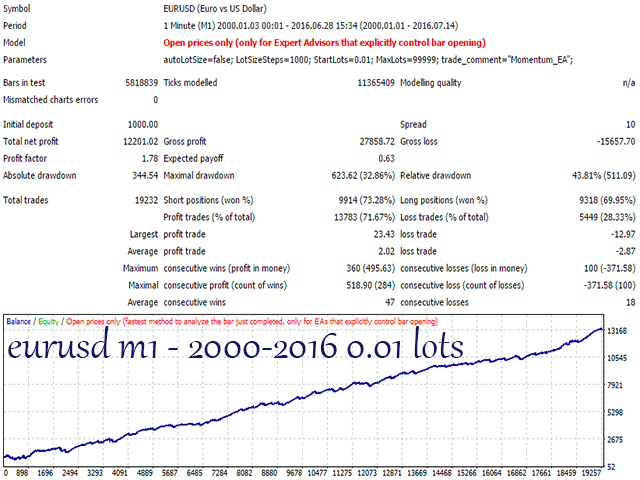

No comments:
Post a Comment